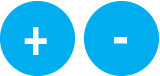The basics:
You will be asked a series of simple questions about you and your family. The tool will create your family tree based on your answers. Your progress is saved as you go, but only you will have access to this data – it's not shared with anyone.
Once the family tree is built you can press the highlight button and the tool will highlight your relatives who may be at risk of Fabry.
You can download a copy of your highlighted family tree to refer back to by pressing the download icon in the top left.
Some important things to know about using the tool:
The tool will only ask you about genetically related family members – these should be the only people you add to the tree
This means you do not need to include people’s partners, step-parents or adopted children for example. This is because Fabry is a genetic disease and these people are unlikely to be at risk
Please add relevant relatives to the tree whether they are alive or dead
It doesn’t matter if you do not know everything about your family tree, just include as much as you can and feel comfortable doing. You can always ask another family member to help you if you want to
If you are male it will only ask you about your immediate family and your mother’s side of the family. If you are female it will ask you about both sides of your family.
This is because of how Fabry is passed down the generations of a family – to learn more about this click here >
Some important things to know about using the tool:
To save your progress and move to the next question, press the ‘Save & continue’ button. This function allows you to save your progress and come back to it later. However, nobody but you has access to this. The data is not stored or forwarded to any outside person or agency. It is completely confidential
If you wish to change an answer, you can revisit questions by pressing the ‘previous’ button and then changing your response
To download a copy of your family tree, click on the download icon. The downloaded family tree will appear in your downloads folder as a pdf
To adjust the size of your family tree, click on the plus button to increase the image size, click on the minus button to decrease the image size
To review the instructions, click on the instructions icon
To start a new family tree, click on the bin icon
To move around your family tree, click on the tree and drag it to the desired position
Click here to start building your Fabry family tree
This tool is not supported on mobile devices
The basics:
Once you have completed your family tree and highlighted your relatives who may be at risk of Fabry, you can find out about the next steps here >
If you would like to check that you have highlighted the correct family members, please speak to a healthcare professional